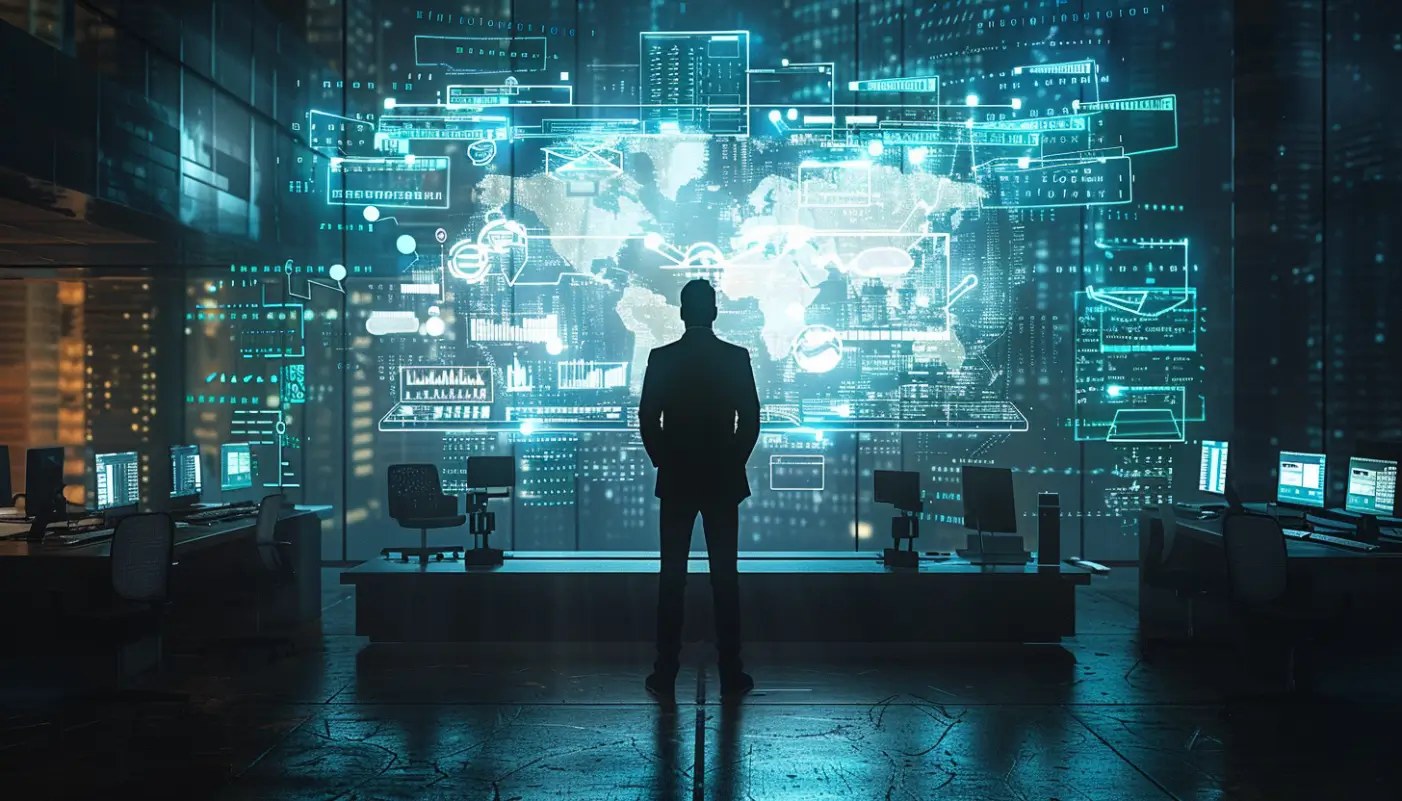Every email sent is a tiny envoy into the digital unknown.
Will it land in the hallowed halls of the inbox or descend into the abyss of spam?
Understanding the battlefield is the first step.
Next, equip yourself with the right tools.
Finally, know that victory is in the details.
Introduction to Email Deliverability
Email deliverability isn’t just about hitting “send.” It’s an art and a science, ensuring your message reaches the inbox, not the spam folder. The keys? SPF and DKIM records. These aren’t just acronyms but your first line of defense in the war against being marked as spam.
SPF and DKIM: Your Email Shields
SPF records tell the world which servers can send emails on your domain’s behalf. DKIM adds a digital signature, proving the email hasn’t been tampered with. Together, they’re your armor in the digital realm.
Next Steps to Fortify Your Email
- Check your SPF record.
- Validate your DKIM signature.
- Regularly review these settings for changes.
The Role of Email Deliverability Testing
Even with your defenses up, how do you know they’re working? Enter GlockApps, a tool sharpened for exactly this purpose. It’s like a drill sergeant for your emails, putting them through the paces to ensure they’re battle-ready.
Testing with GlockApps
GlockApps offers a real-world simulation. It’s your training ground, showing if your emails can dodge the spam filter and land safely in the inbox.
Harnessing GlockApps
- Conduct regular deliverability tests.
- Analyze the feedback for improvements.
- Adjust your strategy based on data.
Interpreting Test Results
When the results come in, it’s not always victory. Seeing your emails flagged as spam or finding out you’re on a blocklist can be disheartening. But understanding why can turn the tide of battle.
Facing the Giants: AOL, Yahoo, Zoho
These email veterans have seen every trick in the book. They’re tough, but not unbeatable. The secret is knowing that, sometimes, it’s not about winning every battle.
Navigating the Challenges
- Accept that some platforms have higher spam thresholds.
- Focus on the ones where you can make a difference.
- Don’t let perfect be the enemy of good.
Improving Email Deliverability
Your IP reputation and sender score are like your digital reputation. They speak volumes before your email even arrives. Keeping them pristine is your mission.
Beyond the Basics
Avoiding the major spam filters and making sure your emails are welcomed is an ongoing process. It’s about being a good digital citizen and ensuring your messages are valued.
Elevating Your Email Game
- Monitor your IP reputation.
- Aim for high sender scores.
- Adjust strategies based on performance.
Practical Steps for Testing and Improvement
GlockApps is not just a tool; it’s your ally. Setting up a spam test gives you a clear picture of where you stand. From there, it’s all about making the right moves.
Setting Up a Spam Test
It’s a step-by-step process that shines a light on your email’s journey. It shows you the path from sent to received, or, unfortunately, sometimes, to blocked or spammed.
Strategies for Success
- Use GlockApps for regular testing.
- Pay attention to the detailed reports.
- Make informed adjustments based on data.
Mastering email deliverability is a continuous journey. It’s about understanding the landscape, equipping yourself with the right tools, and being willing to adapt. Your emails are important. They deserve to be seen.
We’ve covered a lot, but the conversation doesn’t end here. Have questions? Thoughts? Let’s keep the dialogue going. And if you found value in this journey, don’t forget to share this with a friend. Your engagement is our shared victory in the quest for inbox presence.