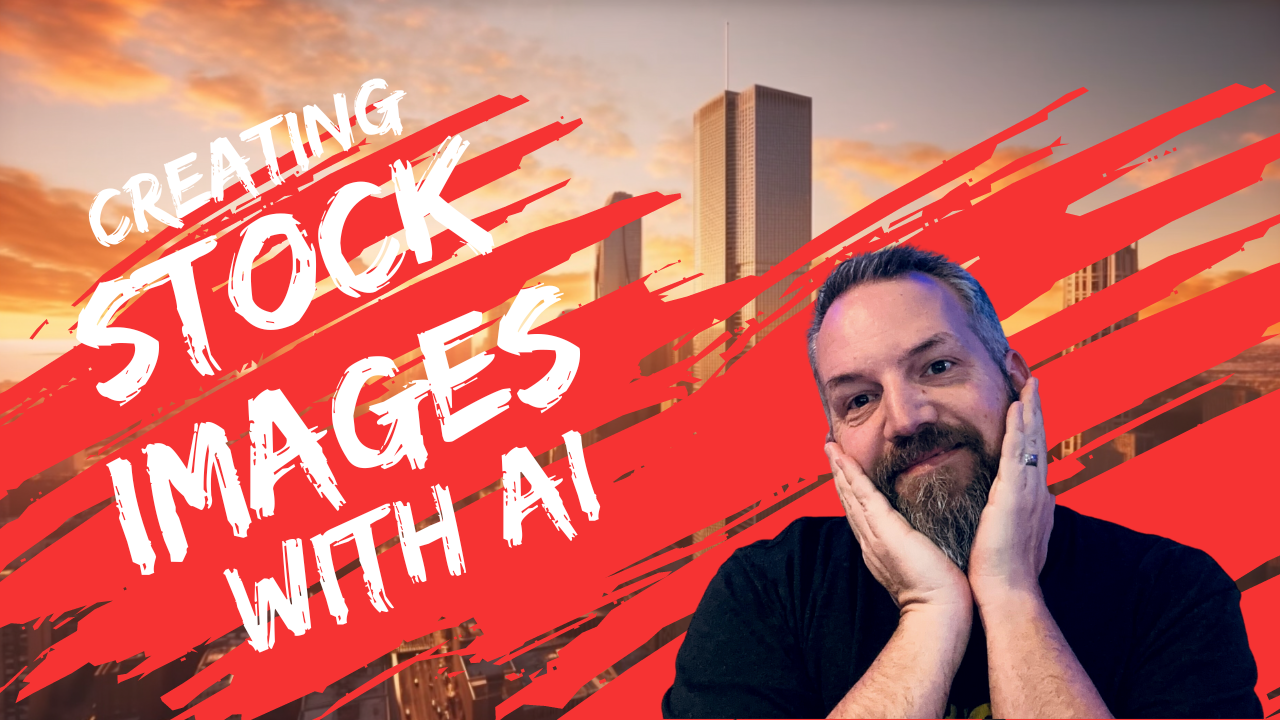Today we’re going to say goodbye to bland, boring, and recycled stock images for our content. And we’re going learn how to use ChatGPT and MidJourney to create a veritable cornucopia of stock images to have at the ready anytime you need them.
Step 1: Get Prepared
Before we begin, make sure you’re ready to dive into the creative process. No need to worry, this won’t involve bungee jumping or extreme yoga poses. Just grab a cup of coffee, find a comfy spot, and let’s get started!
Step 2: The ChatGPT Prompt Magic
We’re about to introduce you to a secret ingredient for breathtaking stock images: ChatGPT prompts. These prompts are like the seasoning that adds flavor to your dish. These prompts simply ignite your creativity and help you create jaw-dropping visuals.
Step 3: Meet Your Ally – MidJourney
Say hello to MidJourney, your creative partner-in-crime that operates on Discord. It’s like having a trusty sidekick that empowers you to bring your vision to life. MidJourney offers different billing tiers, providing you with options to suit your needs and budget.
Step 4: Unveiling the Process
Here’s the juicy part: putting your ChatGPT prompts to work in MidJourney. Share your screen and copy-paste the prompt into the system. Just let MidJourney work its magic. It’s like telling your cat to randomly choose your outfit for the day. Who knows, it might surprise you!
Step 5: Choosing the Showstopper
Once the prompt has done its job, you’ll be presented with a gallery of potential stock images. It’s like being in a candy store, except these treats are pixels and creativity. Take your time to select the image that makes your heart skip a beat. Trust your gut, and remember that creativity often flourishes when you take a leap of faith.
Step 6: Embrace Your Creative Gem
Congratulations! You’ve found the holy grail of stock images. Give it a virtual high-five and save it for future projects. This image will be the star of your content, drawing in audiences like moths to a flame (minus the burnt wings).
Step 7: Unleash the Advanced Features
Feeling adventurous? MidJourney has more tricks up its virtual sleeve. As you become more comfortable with the process, go ahead and explore its advanced features. It’s like finding a hidden level in a video game. Who knows what surprises await you?
Step 8: Join the Creative Community
We’re not leaving you hanging! Even if you don’t have access to MidJourney, you can still join the creative fun. Follow the formula we shared in the video, generate your own prompt, and paste it in the comments section of the video. We’ll take care of the rest. Consider it our little gift to you, because sharing is caring.
With ChatGPT prompts and the delightful chaos of MidJourney, you’re armed to create stock images that will make jaws drop and eyes sparkle. Embrace this newfound creative superpower, and let your imagination run wild. Remember to join us on this incredible journey by subscribing and staying tuned for more exciting content. Get ready to unleash your creativity and become the visual storytelling hero you were meant to be. Happy creating!