7 years ago I was aghast in horror, an event manager back peddled on sending me an attendee list to the biggest event in our industry. The one we were counting on to drive more traffic to our booth at their event.
We had a super simple playbook, we’d always sent an email a few days before the event to the attendee list offering a free t-shirt if they stopped by our booth and booked a call with our team. It ALWAYS worked like a champ. And we’d also load the attendee list into facebook as a custom audience, running an ad to anyone it matched with.
It always worked until this manager said we “weren’t the right sponsorship level”. He didn’t care that we could prove we got it the year before.
I was scrambling to find last years list as a last ditch effort to at least use it as a custom audience, when I clicked on the wrong button. I clicked on Saved Audience, and saw a map. I had never really messed around with this, but saw a drop pin button, and figured I’d click some buttons to see what I came up with when I realized it had an “exclude area” and I could drop multiple pins. I had an idea, something to salvage this event.
A 1 mile radius around one of the biggest event spaces in the United States was still going to show hundreds of thousands of people a day. And I definitely didn’t want everyone there to get my ads. I had a very limited budget. But as I dropped more pins, and excluded areas I realized I could narrow down the space to JUST the event hall area where our prospects would be!
The best part is you never have to wait for someone to send you an email list, you can get started in hours! And don’t worry, despite what some “experts” claim you don’t need to buy expensive bluetooth boxes to do this.
What is a geofenced audience?
Geofencing is the practice of specifying a certain location and creating a virtual barrier around it. This creates a geofenced area where targeted advertising messages can be sent to mobile devices. Sounds cool, right? But it gets even better. By creating an exclusion zone around the main geofenced area, you can narrow your target audience even further. This eliminates users who are just passing by or living outside of the key radius.
Why are geofenced audiences so effective?
Traditional forms of targeting, like attendee lists or demographics, don’t always hit the mark. According to recent statistics, attendee lists have a less than 35% match to Facebook audiences. This is where geofencing comes in. For businesses that want to target specific events or a particular area, geofenced audiences ensure that their marketing efforts go towards those who are most likely to show up or live nearby.
How to create your own geofenced audience
Creating your own geofenced audience couldn’t be easier. You can do it right from Facebook’s ad platform. Here’s how to do it in a few easy steps.
Step 1: Define your target location
The first step is to pinpoint the location you want to target. This could be a conference center where a trade show is being held or even a craft fair for small businesses. Simply drop a pin on the Facebook map at the exact location you want to target. Once you’ve done this, set the radius to one mile around the main location.
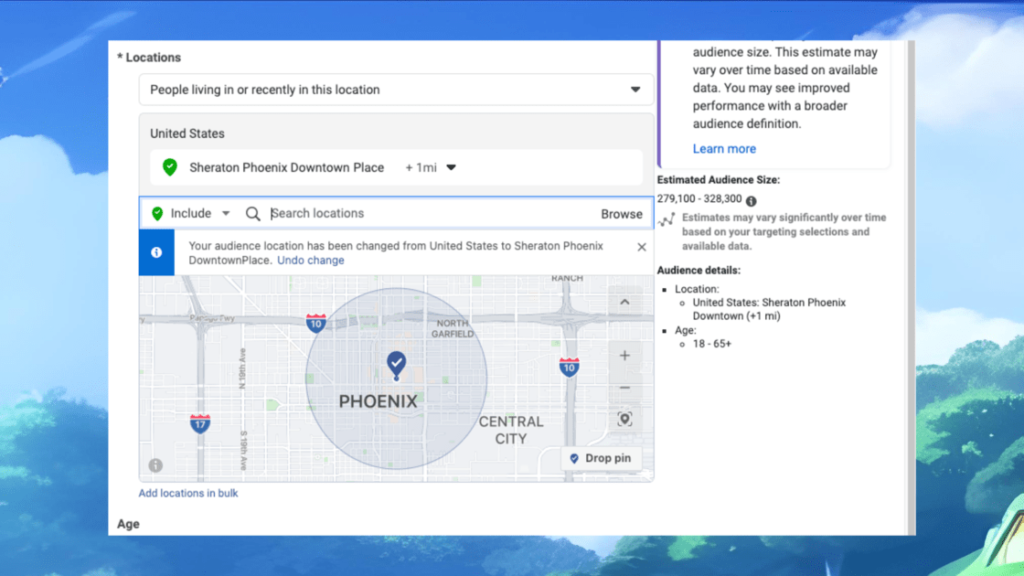
Step 2: Create the exclusion zones
Now that you have your main geofenced area, it’s time to create an exclusion zone around it. This is important because without an exclusion zone, your ads may be displayed to people who are just passing by or living outside of the target area. By creating exclusion zones, you can narrow down your target audience even further. Simply drop another pin on the map around the main location, but this time set the radius to at least one mile. Once you’ve done this, click on the exclude button.
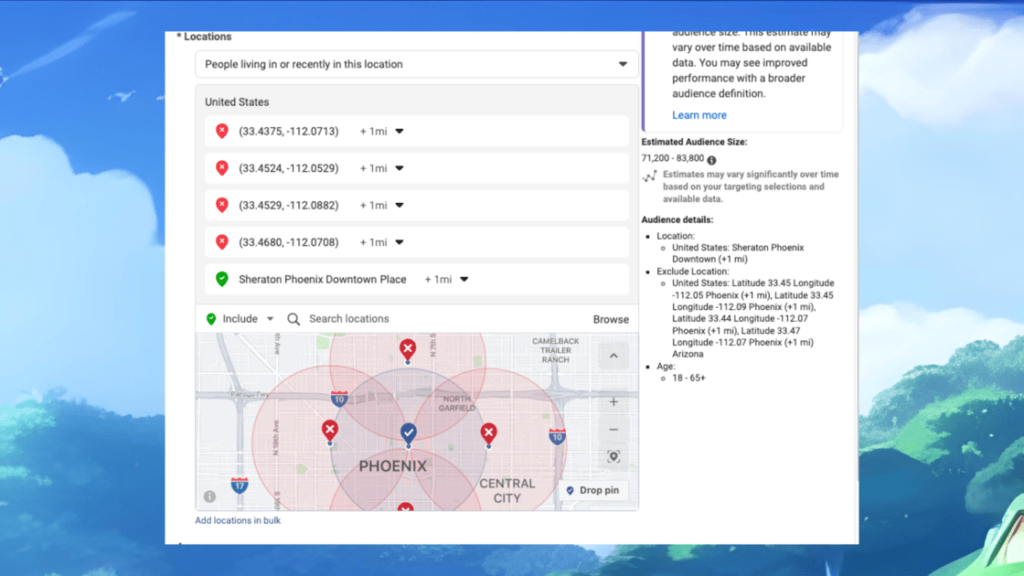
Step 3: Create your audience
Now that you have your geofenced area set up, it’s time to create your audience. Use the information on the screen to add additional details for targeting, such as age, gender, or interests. Once you’ve finished setting your parameters, Facebook will automatically estimate how many people are available in your selected area.
Geofencing is a powerful tool that businesses can use to reach their target audience with laser-like precision. By narrowing down your audience to a specific radius, you can increase the ROI of your advertising efforts while building relationships with potential customers. So, the next time you’re planning an event or promoting a business, consider using a geofenced audience. It might just be the key to your success.
