The year was 2002, and I had recently left the military, and was hired by my friend to sell office supplies for a company that had warehouses/offices all over Texas. Yep, paper, pencils, and staples. This was before Staples and Office Depot had decimated the local office supply companies. The company had a model and it worked for my friend. So I took the job.
Now let’s be clear, this was 20 years ago, pre-internet. Well not the internet as we know it today, There wasn’t an auto-dialer, no call recording, hell no CRM, no affordable email marketing.
Every Monday morning with our deliveries we were given a box of index cards. These index cards had company, buyer and contact information for a new group of leads. The company bought these leads, and they damn well expected them to be worked.
I was fully prepared to make the 25 calls a day the company required, but cold calling on the phone sucks, I still hate it to this day.
The first thing Steve said when I started was to ignore calling the cards for 2 weeks, yes they need to be worked and put into the system, but my way works way better than the company way.
First off, nobody wants to talk to someone they don’t know. We can all agree on that right?
Steve’s strategy was super simple, create a route of businesses you want to work with, and follow up with them until they tell you fuck off, or they buy from you.
Sounds simple right? Well you need something in order for this to work. A reason to show up in their office/business.
Collateral, something to put in their hand or keep in their office.
Our collateral was the company catalog, this massive 400 page catalog of office supplies. The company printed thousands of them every year.
The other collateral we had was the monthly supplement or sale sheet. A 6-10 page catalog of crap they wanted to get rid of.
We also had an expense account we could use for bribes (donuts, cookies, food) for customers who hadn’t ordered in awhile.
Since he and I were the only sales people for the company in that city and he had only really focused on the part of town closest to our warehouse, and was already too busy he gave me the rest of the city to work.
Steve mapped out a plan for me. There was a stack of thousands of catalogs in the corner of the warehouse, and my job was going to distribute them to as many people as I could.
Week 1:
Map out 150 businesses in a section of town from the index cards (he had dozens of boxes of these that never got worked)
Stop at 25 of those businesses every day Monday through Saturday, put a note on the index card of who I talked to, and put it back in the box in the order I stopped.
Week 2:
Repeat Week 1
Week 3:
Call the 150 from Week 1
Repeat week 1
Week 4:
Call the 150 from Week 2
Repeat week 1
Week 5:
Call the 150 from Week 3
Repeat week 1
Week 6:
Call the 150 from Week 4
Repeat Week 1
Stop into Week 1 that answered my calls and drop off the sale sheet.
Week 7:
Call the 150 from Week 5
Repeat week 2
Stop into week 2 that answered my calls and drop off the sale sheet.
Week 8:
Call the 150 from Week 6
Repeat week 3
Stop into week 3 that answered my calls and drop off the sale sheet.
Repeat all of this over and over.
Do you see the pattern here?
I’ll be honest, the first couple of weeks were brutal, and I ate a lot of ramen and peanut butter sandwiches. But by the time I got to week 6, I actually started getting sales calls coming into the company! They were willing to test us out, small orders like a case of copy paper, or printer toner.
By the time I got to week 8, people were actually taking my calls, and asking for quotes on bigger orders.
When I got to week 16 I had a great rhythm going. I didn’t let off the gas, I kept dropping off catalogs and those sale sheets. The consistency was paying off, businesses started putting in standing orders.
After 6 months, I landed a huge deal with the local hospital to sell them paper not by the case, or even pallet, but by the truck load!
During this time I also taught myself how to use excel to start creating my own lists to follow up with instead of those stupid index cards!
How does that apply to a modern digital cold outreach campaign?
Most people approach cold outreach with a spray and pray; we’re gonna cold email, and linkedin DM a ton of people and by the law of large numbers we’ll see some positive movement.
Let’s be honest, that’s the digital marketing equivalent of sending d-pics to women on insta and hoping for a date.
First, let’s revisit the first law of cold calling, nobody wants to talk to someone they don’t know.
How do you think cold emailing people that don’t know your brand will work for you?
We’re going to approach this as an insurance agency, since that’s pretty much most of my audience.
Step 1:
Since you want to do cold outreach, we’re going to assume you have a list that contains at least 3 things, Name, Email, Phone Number. If you don’t have a list, get a list…
Step 2:
Create some collateral. Why do you think all of us marketing nerds always preach about having lead magnets?
It doesn’t have to be anything fancy, it can be something simple like a checklist. One thing to note, I do not recommend gate keeping your first step lead magnets. Give it away, it’s just a checklist, the goal is to build trust, not generate leads. You already have their information. And you’ll see why shortly.
After you create the lead magnet, you’ll want to create a landing page on your website where you can drive traffic.
Like this one you can have just for being awesome and reading this newsletter/post.
Now since I’m not advocating for just showing up in businesses like it’s 2002, and we’re talking about a digital strategy the next step is going to require [gasp] spending some money, and running ads.
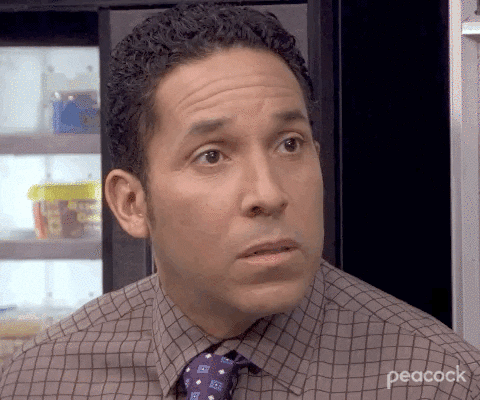
Step 3:
I’m going to be brutally honest, this is going to be one of the most painful things you’ve ever done if you’ve never recorded any video. When I first started, I’d rather cold call credit repair leads again, than record video.
Create 3 video ads.
- Video ad offering the specific checklist
- Testimonial/Google Reviews video, they don’t have to be of people, it can be a graphic video
- Video of yourself explaining a specific coverage relevant to the checklist/industry you’re targeting.
Another lead magnet from me to you, sample video ad script offering a checklist
Step 4:
Create 2 facebook audiences
Custom audience 1: Upload your list to Facebook Business Manager as a custom audience. ONLY upload the emails in the CSV. Don’t match on name, for some reason I’ve never had good audience matching when I add name to it. Don’t come at me bro, this is my lesson.
Custom audience 2: People who viewed the landing page url
Step 5:
Ads and more audiences. Now I’m going to give you some advice, take it or leave it, but my recommendation for all three of these ads is to run them as video view campaigns, not conversions. Our goal is to get people to see your brand, face, and hear your name a bunch of times, not generate leads.
Create the 1st ad using video 1 targeting the people in the uploaded customer audience, directing them to the landing page. $10 a day budget. This is the most broad and will probably spend the most, if you can raise the budget I recommend it.
Create an audience of people who viewed the above video for more than 3 seconds.
Create video ad 2 targeting the people both the people who visited the page or watched the first video, driving them to your testimonial page. $10 a day budget.
Create an audience of people who watched the 2nd video for more than 3 seconds
Create an audience of people who visited the testimonial page.
Create video ad 3, targeting people who both visited the testimonial page AND watched the second video. $10 a day budget.
Step 6:
Dialing for dollars, time to pick up the phone!
Now that you’ve been running the ads for two weeks and you’re seeing traffic (please tell me you have google analytics installed on your website). This is the magic part. It’s time to start dialing for dollars. Yes, picking up the phone and calling them.
Don’t skip this part. I know, cold calling suuuucks, but I promise this will generate more revenue and results than blasting out a bunch of emails begging for a meeting.
My friend Patrick McBride was gracious enough to let me share his agency’s cold calling script!
Now about those emails, this is where you need to tread very carefully. Cold emailing can be a boom or bust situation, depending on how you approach it. And by bust, I mean you could end up getting your domain blacklisted and end up in spam hell.
Here’s a quick video I did about the subject of cold emailing.
If you’re not going to be doing 100 emails a day (which I don’t recommend unless you know how to do the above), start going through the list from the top, and email 25 of them a day from your personal email. And don’t go blasting their inbox trying to sell them.
Go through that cold calling script from above, and turn those into emails! I’ve done a ton of the work for you, now it’s your turn.
Is this a perfect system? No, but it’s exactly what I do when I have to do cold outreach. When I don’t follow this system, the outreach falls flat on its face. And don’t get me wrong, it’s not easy. It’s going to take some work on your part, and probably about 73 takes per video the first few times.
TL;DR
- Consistency and persistence will always beat spray and pray
- People do business with people they know, like and trust
- Start creating assets and collateral, they can be simple like my examples
- Warm up your audience before you try to talk to them or sell them anything
