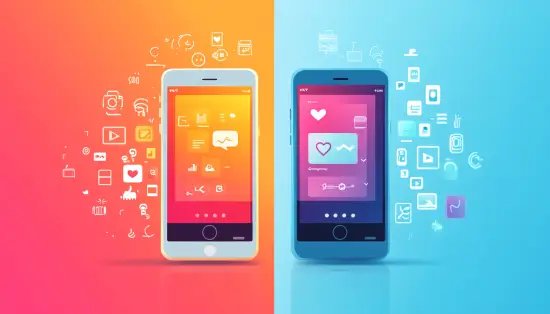Transforming an organic post into an ad on platforms like Facebook and Instagram can be a powerful way to extend your content’s reach and impact. By turning an already engaging post into a targeted advertisement, you can reach a broader audience, drive traffic, and achieve specific marketing goals more efficiently. In this guide, we’ll explore the process of using the “organic post to ad” strategy, offering practical steps and tips to help you get the most out of your social media content. Whether you’re looking to boost a contest, promote a product, or increase website visits, converting your organic posts into ads can be a game-changer.
The Role of Organic Posts in Social Media Marketing
Organic posts are the backbone of authentic engagement on social media platforms like Facebook and Instagram. These posts, created without paid promotion, help brands connect with their audience in a natural and meaningful way. By building a loyal following through organic content, businesses can establish trust and credibility, which are essential for long-term success.
When considering the “organic post to ad” strategy, it’s important to recognize that not every post is suitable for this transition. Organic posts are often used to share updates, engage in conversations, and foster community—all of which contribute to a brand’s image. These posts, when thoughtfully created, can resonate deeply with followers, making them an ideal starting point for ad content.
Using organic posts as the foundation for ads means that you’re leveraging content that has already proven its value. By turning an organic post into an ad, you’re simply amplifying its reach, allowing more people to see and interact with content that has already engaged your existing audience. This approach can lead to higher ad performance because the content is already tailored to your followers’ interests.
The “organic post to ad” method is particularly effective for posts that have generated significant engagement. Whether it’s likes, shares, or comments, this engagement signals that the content resonates with your audience—making it a strong candidate for an ad. By strategically selecting and optimizing these posts, you can create ads that not only drive traffic but also maintain the authenticity that your audience values.
Steps to Convert an Organic Post to Ad
Turning an organic post into an ad on Facebook or Instagram is a straightforward process that can significantly boost your content’s visibility. This method is particularly effective when you want to capitalize on the success of a post that has already shown strong engagement. Here’s a step-by-step guide to help you make the most of the “organic post to ad” strategy.
1. Select a High-Performing Organic Post
The first step is choosing an organic post that has already resonated with your audience. Look for posts with high engagement metrics, such as likes, comments, and shares. These posts are likely to perform well as ads because they’ve already captured the interest of your followers.
2. Choose the Right Campaign Objective
Once you’ve selected your post, the next step is to determine your campaign objective. Facebook and Instagram offer several options, including traffic, engagement, leads, and sales. For most cases where you want to drive more visitors to your website or increase visibility, the “traffic” objective is a solid choice. This focus on traffic allows you to turn your organic post into an ad that directs users to a specific landing page or product.
3. Manually Set Up Your Ad Campaign
When setting up your ad, it’s crucial to avoid relying on automated features like Advantage Plus, unless you are targeting direct-to-consumer products with very broad appeal. Instead, opt for a manual setup to retain full control over your targeting, budget, and ad placement. This manual approach ensures that your “organic post to ad” campaign is tailored to your specific audience and marketing goals.
4. Budget and Audience Targeting
Set a budget that aligns with your goals and the scale of your campaign. Even a small daily budget, such as $5, can be effective if targeted correctly. Utilize audience targeting tools to focus on users who are most likely to engage with your ad. A lookalike audience, based on your current followers or customers, can be particularly powerful. This approach allows you to extend the reach of your “organic post to ad” campaign to people similar to those who have already shown interest in your brand.
By following these steps, you can effectively transform a successful organic post into a high-performing ad, increasing your chances of reaching new customers and achieving your marketing objectives.
Optimizing Your Organic Post for Ad Success
To maximize the effectiveness of your “organic post to ad” strategy, it’s essential to optimize both the original post and the ad setup. Proper optimization ensures that your ad resonates with your target audience, drives meaningful engagement, and meets your marketing goals. Here are some key practices to follow:
1. Refine the Primary Text and Visuals
The primary text of your post plays a crucial role in catching the attention of your audience. When turning an organic post into an ad, review the text to ensure it’s clear, compelling, and aligned with your objective. Consider tweaking the wording to make it more actionable, focusing on benefits rather than just features. The visuals—whether images or videos—should be high-quality and relevant to the message you’re conveying. Remember, the goal is to maintain the authenticity of the original post while enhancing its appeal as an ad.
2. Adjust the Call-to-Action (CTA)
A strong call-to-action is vital for driving the desired outcome of your ad. Depending on your campaign objective, you may need to adjust the CTA to align with your goals. For example, if your “organic post to ad” campaign is aimed at driving traffic to a specific landing page, a CTA like “Learn More” or “Shop Now” might be more effective. Make sure the CTA is clear, direct, and easy for users to follow.
3. Utilize Lookalike Audiences
Lookalike audiences are an excellent way to expand your reach beyond your current followers while still targeting people likely to be interested in your content. When you convert an organic post into an ad, use lookalike audiences based on your existing customers or engaged followers. This approach increases the likelihood that your ad will reach people who share similar characteristics with those who already interact with your brand.
4. Monitor and Adjust
After launching your “organic post to ad” campaign, it’s important to monitor its performance closely. Keep an eye on key metrics such as click-through rates (CTR), engagement, and conversions. If you notice that the ad isn’t performing as expected, don’t hesitate to make adjustments. This could involve tweaking the ad copy, changing the audience targeting, or adjusting the budget. Continuous monitoring and optimization are crucial for maximizing the success of your campaign.
By optimizing the primary text, CTA, and targeting, and by staying flexible with adjustments, you can significantly enhance the performance of your “organic post to ad” campaign. This careful attention to detail helps ensure that your ads not only reach the right audience but also drive the results you’re aiming for.
Avoiding Mistakes in the Organic Post to Ad Process
While turning an organic post into an ad can be highly effective, there are common pitfalls that can undermine your campaign’s success. Being aware of these potential mistakes and taking steps to avoid them will help ensure that your “organic post to ad” strategy delivers the desired results. Here are some key areas to watch out for:
1. Over-Reliance on Automated Ad Settings
One of the most frequent mistakes marketers make is relying too heavily on automated ad settings, such as Facebook’s Advantage Plus. While these features can be useful in certain scenarios, they often lack the precision needed for more targeted campaigns. When converting an organic post to an ad, it’s important to manually control key aspects like audience targeting, budget allocation, and ad placement. This manual approach allows you to tailor the campaign to your specific needs, rather than leaving critical decisions to an algorithm.
2. Inaccurate Audience Targeting
Accurate audience targeting is crucial for the success of any ad campaign, and this is especially true when turning an organic post into an ad. A common mistake is using broad targeting criteria, which can result in wasted ad spend on users who are unlikely to engage with your content. Instead, focus on narrowing your audience to those most likely to be interested in your ad. Using a lookalike audience based on your existing followers or customers can help you reach new users who share similar interests and behaviors.
3. Ignoring Budget and Schedule Considerations
Setting the right budget and schedule for your “organic post to ad” campaign is vital. Many marketers either overspend or underspend, which can lead to poor results. It’s important to set a budget that aligns with your campaign goals and to adjust it based on performance data. Additionally, pay attention to ad scheduling. Running your ad at the right times—when your target audience is most active—can significantly improve engagement and conversions.
4. Neglecting Ad Creative Consistency
Consistency between your original organic post and the ad is key to maintaining authenticity. A mistake some marketers make is altering the content too much when transitioning from post to ad, which can confuse the audience and reduce engagement. While it’s important to optimize the post for ad success, these changes should enhance, not detract from, the original message and tone. Keeping the core elements of the post intact while making necessary adjustments ensures that the ad feels genuine and connected to your brand.
By being mindful of these common pitfalls—such as over-reliance on automated settings, inaccurate targeting, budget mismanagement, and inconsistent ad creatives—you can avoid costly mistakes and improve the effectiveness of your “organic post to ad” strategy. This proactive approach helps maximize the return on your ad spend and strengthens the connection with your audience.
Converting an organic post into an ad is a smart strategy for extending the reach of your best-performing content and driving meaningful results on social media platforms like Facebook and Instagram. By following the steps outlined in this guide, you can effectively transform a well-crafted organic post into a powerful ad that resonates with a broader audience.
Key takeaways from the “organic post to ad” process include the importance of selecting a high-engagement post, choosing the right campaign objective, and manually setting up your ad to maintain control over crucial elements like targeting and budget. Additionally, optimizing the ad’s primary text, visuals, and call-to-action, along with using lookalike audiences, can significantly boost the ad’s effectiveness.
Avoiding common pitfalls, such as over-reliance on automated settings and inaccurate audience targeting, is essential for maximizing the success of your campaign. By being mindful of these factors and continuously monitoring and adjusting your ads, you can ensure that your efforts yield the best possible outcomes.
As you implement the “organic post to ad” strategy, you’ll likely see improvements in engagement, traffic, and overall brand visibility. This approach allows you to make the most of your existing content, turning organic success into paid advertising gains. Now is the perfect time to experiment with your own posts and observe how this strategy can help you achieve your marketing goals.
If you want to win one of those hoodies from the ad head over to TechMarketer and sign up for the newsletter!