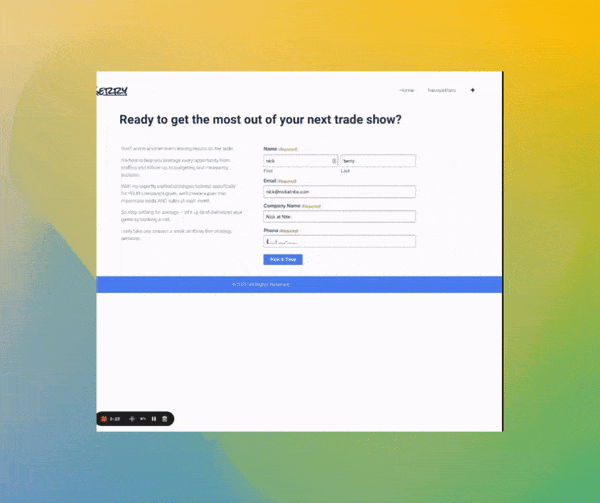This issue of the Thursday Thrive Letter is going to be a lot different than previous editions. For the last couple of months I’ve been writing high level strategies. Today we’re going to go very tactical.
Lead Velocity and Response Time
First off, let’s talk about lead velocity. There’s no magic formula here, but it’s a theory that the faster you can respond to a lead the more likely you are to close them. Take your local car dealership for example, if you fill out a lead form on their website someone will be calling you minutes.
And this is a best case scenario for most businesses. Most of the time someone might not respond to the prospect for hours or DAYS! And the other side of that lead velocity theory is response time. If your rep takes 3 hours to reply to a lead submission, they’re gone and already for 7 other providers that will let them book a call.
But there is a better way that will help you sell more of whatever it is you’re slinging. Especially if it’s something that requires meetings with prospects or consultations. And it essentially resolves the lead velocity problem most businesses struggle with. Putting the power in the prospects hands!
One thing I’ve seen regardless of sector or industry, if someone can book a call within 3 days of their interest they’re very likely to buy from that business.
Implementation
At every company I’ve worked at or consulted in the last 7 years, this is one of the very first things I do. I take the existing form tool, and redirect it to a calendar booking tool on successful form submission.
You’re only going to need two things today, okay maybe three.
- Form tool like Gravity Forms
- A calendar tool like Calendly or TidyCal
- A little trial and error
Using the Form Tool and Calendar Booking Tool
Almost every business, especially those using WordPress have a great form tool probably built in. I’m a big fan of Gravity Forms, but most other modern web form tools like JotForm or Formidable Forms will do this too!
Most of your forms probably look something like this. Name, Email, Company, Phone number. Now we could go very philosophical here on what a form should have, but that’s an entire issue all on its own. We’re going to stick with the basics for this example so you’ll be able to take this and steal it.
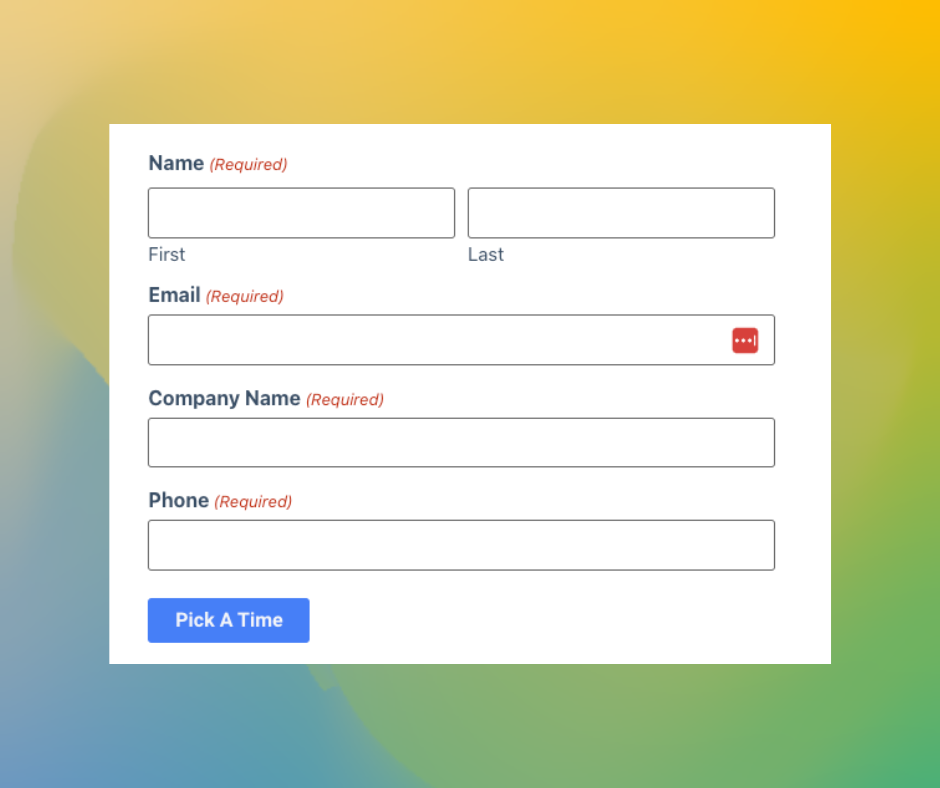
Next you’re going to load up your calendar event in calendly. Make sure you have the same 4 fields: name, email, company name, and phone number in this event.
Once you have that you’re going to want to copy/paste that url to a doc or text file for later.
It will probably be something like the url in the image below. (Don’t try to use that url)

Using URL Parameters
Now we’re going to be using something called url parameters. If you’re not a nerd like me, I’m probably speaking gibberish, but it’s the bits of info after a url or domain, so the & or ? and text after the dot com/
Here’s an example from Calendly.
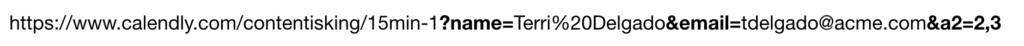
This information is going to be taken from your form tool, and sent to calendly or tidycal to “pre-fill” your meeting event data from the lead so they don’t have to do any more work, just hit submit after they pick a time to book.
In Gravity Forms, and if I remember correctly JotForms you’re going to set up a confirmation with redirect. I don’t have a paid Jotform, so you’ll have to follow along with how it works in Gravity Forms.
We’re going to take that URL we copy/paste earlier and drop it into the Redirect URL field with some add-on stuff. Using our example from calendly, there’s 4 parameters you’ll need, Name, Email, Company Name, and Phone. Name and email have a default parameter name of you guessed it “name” and email” anything else follows in order of that field in the calendly event, a1 for company name, and a2 for phone.
Mine looks like this
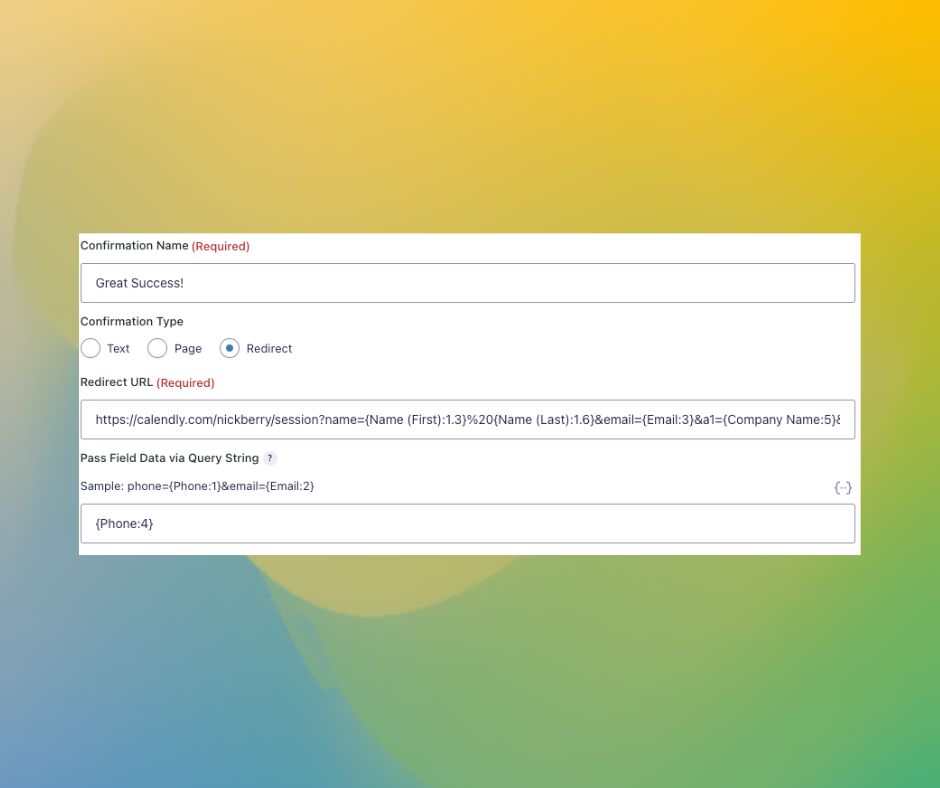
Now the form data is where most people get hung up, but you can use the field below the redirect url to get the field names from gravity forms. I recommend creating the URL outside of the form tool in a text editor or even google docs will work.