Email Domain Authentication Tools

With the changes to email domain authentication that Google, Yahoo, and Microsoft are rolling out I thought it would be prudent that I put together the tools you’ll need to check your email domain authentication. Along with some training on how to implement them. Below you’ll find three tools to check your SPF, DKIM, and DMARC DNS settings to make sure you don’t have any errors or missing records that will impact your email deliverability. Below are three tools you can use to check all of them.
SPF Record Lookup
DKIM Record Lookup
Make sure and click detect all selectors
DMARC Record Lookup
Adding the records to your DNS
All three types are going to be TXT records for your DNS on your domain, but they all have some nuance to them. Each of them requires a different Host type when you’re putting them into the system. Below are examples I normally see, but check with your email providers documentation to be sure.
SPF Host is normally @
DKIM Host is usually [hostname]._domainkey
DMARC Host is usually _dmarc
This namecheap article is the best one I’ve found for adding your records: https://www.namecheap.com/support/knowledgebase/article.aspx/317/2237/how-do-i-add-txtspfdkimdmarc-records-for-my-domain/
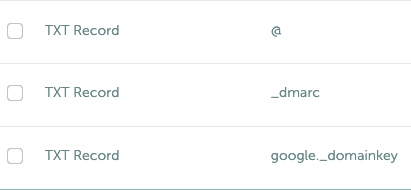
Getting your SPF and DKIM records
You will normally get these records from your email service provider like Google Workspace or Office 365. Below is a video of how to get your DKIM record from google. To get your SPF record from Google click this link: https://support.google.com/a/answer/10684623.
To find your SPF and DKIM records follow this link: https://answers.microsoft.com/en-us/msoffice/forum/all/spf-and-dkim-records-how-do-i-find-out-what-they/20341215-ea7d-42f8-8a96-9e947ea333ce
Creating a DMARC
I like this tool for creating your DMARC record.