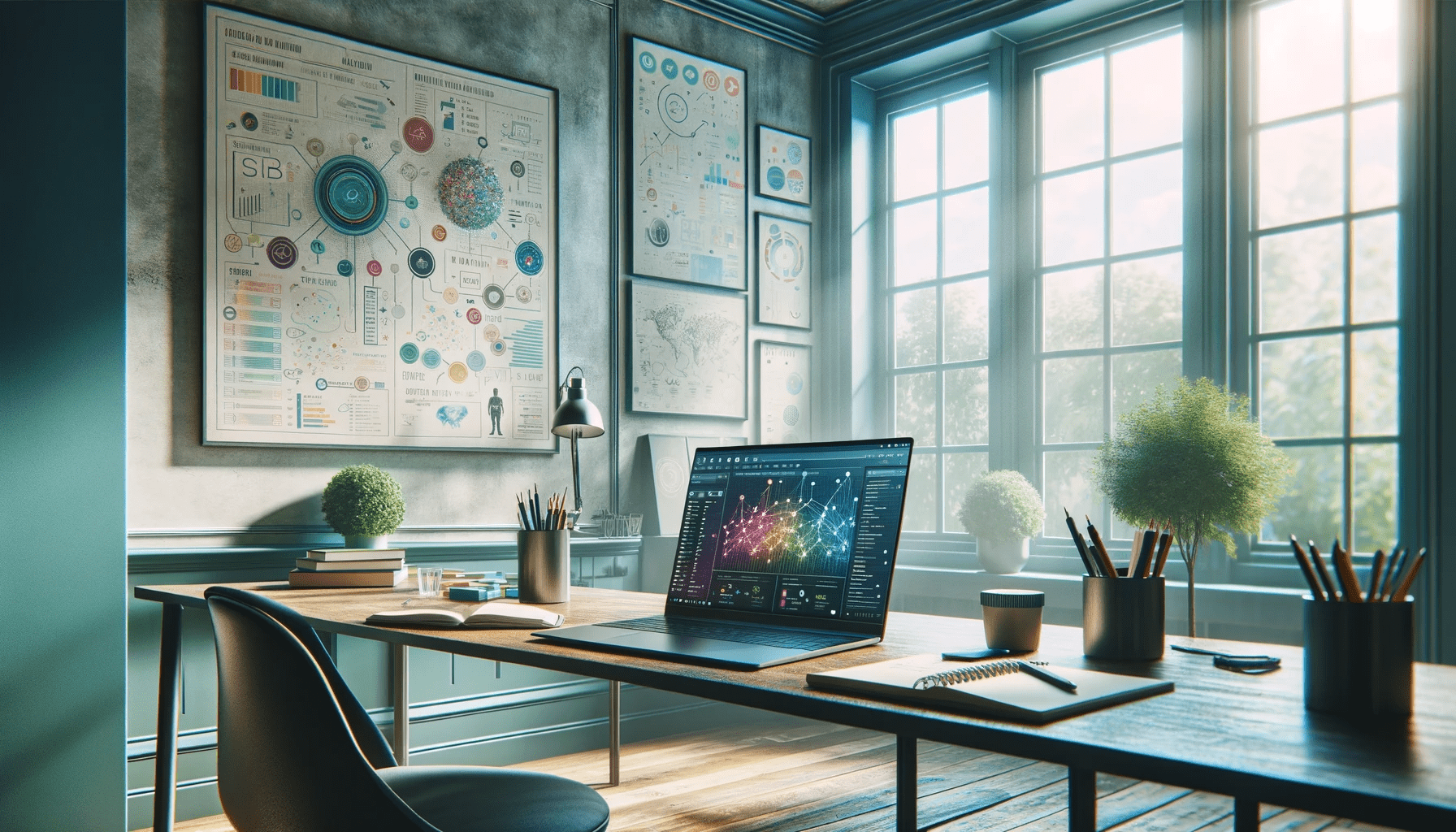In the not so distant past I was introduced to one of the first to market generative AI tools called Jasper. Like every other marketer I was very skeptical about it, I figured it wasn’t any different than what the content spinners of yesteryear were doing. But I was so very very wrong.
I had a chance to watch one of their webinars, and I was impressed by what they could put out from basically a fancy form input. But once I got to doing my research I realized they were doing an API call to openAIs GPT3 model. At the same time I was working at a company that was starting to experiment with AI and large language models. The first thing they built was a system to classify sentiment analysis of testimonials. So I was starting to see the possibilities for content creation with AI.
I started seeing the opportunity for using AI and tools like Jasper to create content at scale without having to spend hours a week writing a blog post, writing a video script, or putting together a social media post. Then in November 2022 OpenAI blew the entire thing up by releasing chatGPT to the world.
By this time Jasper had released their Pro version and was teaching early adopters like me the art of prompting. Or getting the AI to do what you want, with repeatable and predictable responses. So when chatGPT was released and I got access, it was something I was very familiar with already.
And I had already started amassing a massive prompt library, mostly around content generation. While I was learning how to use Jasper I was helping my friend with his content marketing, using what I had learned to write his insurance agency blog posts, create youtube video scripts, and even write good emails, to help with the blog and video distribution. Taking what I had learned and applying it to chatGPT3.5 and now chatGPT4 has been a game changer.
So this morning we’re going to go through the processes I use to come up with content ideas, article outlines, and even stock photos that don’t suck.
How I use chatGPT to create content ideas.
For the most part I have a pretty decent backlog of ideas to work with, but that wasn’t always the case, or sometimes I just don’t feeling like writing about those things. So I rely heavily on chatGPT to help me brainstorm ideas when that happens. And it all starts with a seed.
For myself, I have a library of 81 blogs and articles I’ve written over the last year. What I do is literally grab that list of titles, and feed it to chatGPT and tell it to help me brainstorm X new content ideas speaking to my audience (insurance agency owners) about topic (content marketing) using the following article titles as inspiration: PASTE ARTICLE TITLES
If you don’t have a seed of content ideas here’s a prompt you can steal.
Acting as an expert content marketer, help me brainstorm 45 content ideas about (product or problem) my ideal customers (very basic ideal client profile) would want to read about. Output it in the following table format: Article title | focus keyword
Another thing I’ve been doing is taking my fireflies transcripts, and asking chatGPT to use the questions asked in the transcript to come up with blog content ideas.
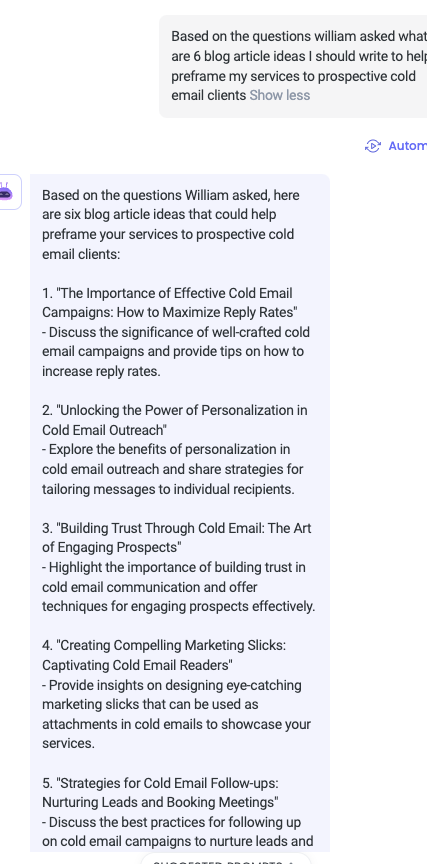
Having a new list of 45 ideas that helps me get the creative juices flowing. But what about using chatGPT to create content and article outlines?
How I use chatGPT to write article outlines
We’re going to take one of those content ideas, and using a handful of prompts you’ll have an article outline the most seasoned journalist would be jealous of. Now like anything else AI, the more specific you can be, the better off you’ll end up. Use these prompts as guides to your writing style, but I’ve been using these prompts. These prompts work great with GPT3.5 or GPT4.
Prompt 1: I am going to be writing an SEO optimized blog article on “X TOPIC”. I don’t want you to write anything yet, please confirm you understand
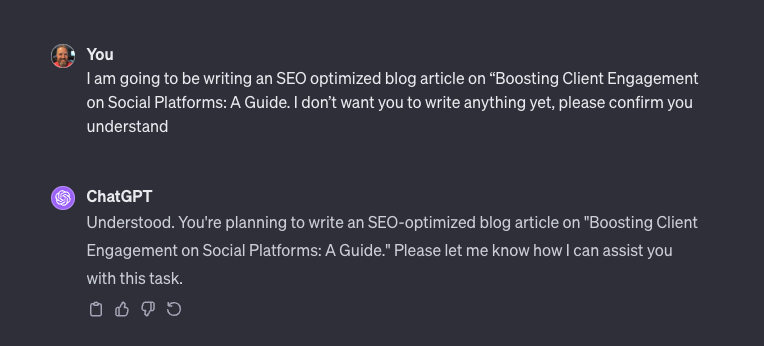
We tell it not to write anything yet, because otherwise it will go off the rails and start writing, but we want to feed it more context.
Prompt 2: What are 5 questions an (ICP AUDIENCE) new to this topic ask an expert?
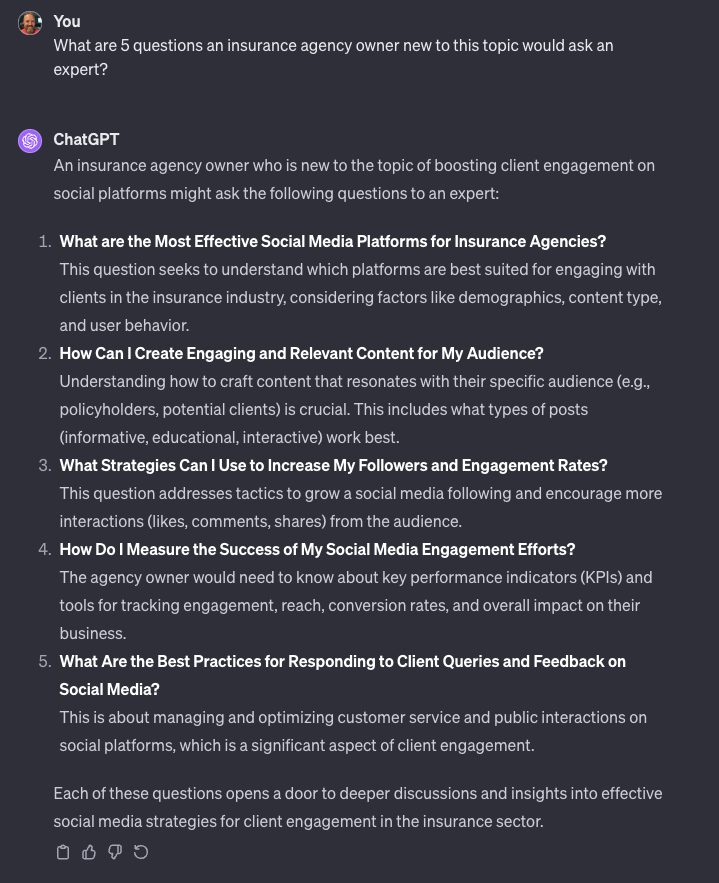
This prompt is using search engines’ own weaknesses against themselves, answering questions. I used to go and take google’s own questions in search suggestions, but came up with this prompt and it outputs very similar questions and skips a bunch of data entry work.
Prompt 3: We’re ready to write the article outline.
Each subheading will be one of the above questions. Include an SEO friendly meta description with a maximum of 180 characters.
Please optimize this post for the phrase: [focus keyword] by including it in the title, at least one subheading, and the meta description.
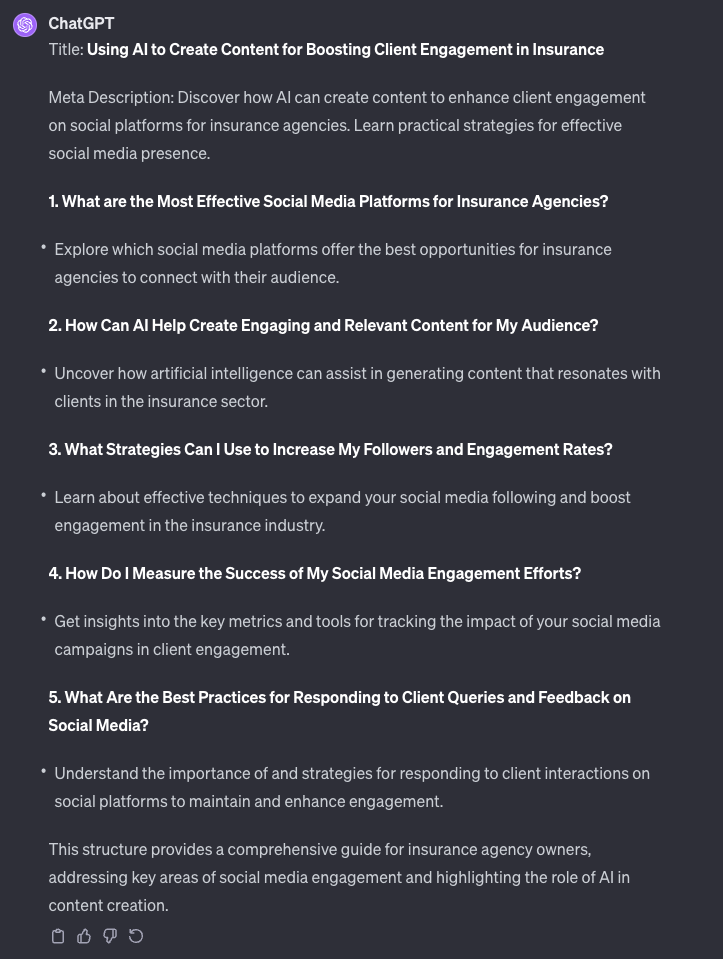
Now you’ve got half the work done, and copy paste this outline into a google doc, and you’ve got your outline ready for you to add your own spin on the content.
How I create stock photos that don’t suck
I really hate stock photos, and for insurance content there’s just nothing out there great, so last year I made a prompt that generates prompts for midjourney. But when openAI released the customGPTs I took that same prompt and built a customGPT that makes pretty awesome images with a very simple prompt. It’s made pretty much all of the header graphics for everything I’ve done the last 3 months.
Let’s make a blog header graphic for an article titled: (article title from above)
Now you’re probably wondering why I’d give away my secrets? There’s no secrets here, with enough time you could probably figure this stuff out too. It’s all a matter of time and execution. I was on a call with an agent earlier this week, who knows this stuff, but he’s busy running an insurance agency. So having this stuff done for him is well worth the monthly investment with Content Catalyst.
Now if you’re not ready for that, I’ve been building something else you might be interested in. The Marketing Secrets Club is a private community, where for $39 a month you get access to any courses I create, prompts and video walkthroughs of how to execute them. And in-depth looks at the crazy ideas I come up with. If you need that in your life, click the button below to get started.